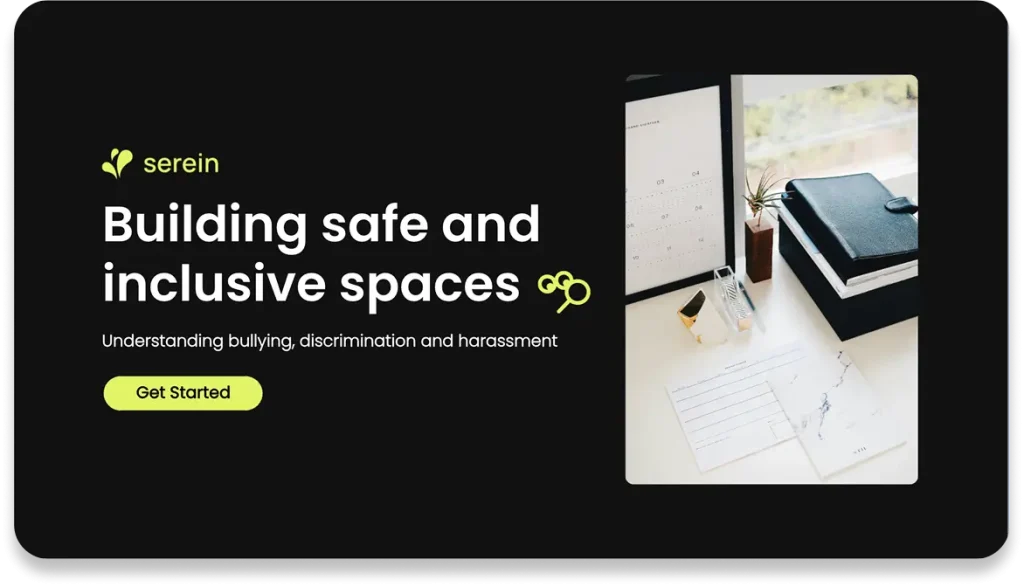Assistive technologies (AT) are helpful for employees who are striving to maximise their potential but are imperative for the inclusion of employees with disabilities. The idea is to facilitate support and prevent work-related injuries. AT can allow people with disabilities (PwD) to carry out tasks, interact with computers at work, reduce social and environmental barriers, and enable them to contribute in the professional realm.
Assistive Technology comes in multiple forms assisting people in various work-related tasks. Some examples are:
- Technology for musculoskeletal problems, amputation, multiple sclerosis, cerebral palsy, broken bones, muscular dystrophy, and arthritis
Voice recognition software allows users to interact with computers without the use of a mouse and keyboard. A vast array of tasks like sending emails, typing, surfing the internet, etc. can be carried through voice recognition. Apple Dictation, GBoard, Swype, Dragon by Nuance, Google Docs Voice Typing, SpeechTexter are some examples of software that can be used in place of traditional keyboard/input devices.
Visual tracking using MS Keyguards can also be beneficial for this. Based on the nature of the disability, alternative input devices, for example, head or foot-controlled mice and switches, joysticks, larger keyboards, etc, can be adopted.
- Technology for visual impairments
Audiotaped materials and documents, screen magnifiers, and reading software that enable dictation, like JAWS, Windows-Eyes, etc. are beneficial for people with various kinds of visual impairments. Choosing the Verdana font (available on Microsoft Word) and increasing the font size can also significantly reduce visual fatigue. Font sizes can also be altered according to personal preferences. For instance, Internet Explorer allows users to change font sizes by clicking on the menu option and modifying the text size and similar options are available on Google, Mozilla Firefox, DuckDuckGo. Other examples of such technology include Tellmate, a wearable set of glasses that can perceive images and transform them into sound making the outputs accessible to users via hearing aids. Braille Me and FJ Typer are also valuable software to improve the quality of working life of PwD.
- Technology for cognitive impairments
Personal Digital Assistants (PDAs) have prompting features that help users remember tasks at hand or steps to finish their assigned tasks. A persistent interface can aid memory recall and provide reminders and notifications when required. PDAs also allow users to record self reminders and valuable notes. PalmOne Zire 31 is a PDA that can support task performance through audio and visual prompts.
- Technology for speech and hearing impairments
Electronic voice output devices have been found to be very helpful for people with speech impairments. Some examples include: an Assistive Context-Aware Toolkit (ACAT) that can predict phrases by assessing movements in the cheek muscles, LightWriter, and Dynavox. These systems allow users to store a repertoire of words and phrases and select the appropriate responses through direct selection through a pointing device, finger or switch. For hearing disabilities, technology like Hearing Assistive Technologies (HATS) can assist users to hear in loud places. FM systems for frequency modulation, infrared systems, one-to-one communicators, cochlear implants etc. can significantly improve the ability to communicate.
Some other ways to assist people with hearing disabilities are:
- Having louder answering machines
- External devices that can make phones louder
- Providing closed-captioned video content
- Communicating through written means such as emails or informal texts
The selection of appropriate Assistive Technology can contribute to sensory augmentation and ameliorate the day-to-day functioning of persons with disabilities. Moreover, suitable technology must be adopted to stall the progression of pathological conditions and limit further disablement. As an organisation, bringing in assistive technology to everyday work is the starting point to creating an accessible and inclusive workplace for PwD employees.
References
Blake, D. J. & Bodine, C. (2002). An overview of assistive technology for persons with multiple sclerosis. Journal of Rehabilitation Research and Development, 39(2), pp. 299-312. https://www.rehab.research.va.gov/jour/02/39/2/blake.htm
Hagberg, S. (2017, August 21). Using assistive technology in the workplace. Social Security Administration, U.S.A. Retrieved November 8, 2021, from https://choosework.ssa.gov/blog/2017-08-21-using-assistive-technology-in-the-workplace
Jakovljevic, M. & Buckley, S. (2011). Assistive technologies in a workplace environment: barriers for the employment of people with disabilities. Disability, CBR & Inclusive Development. 22. 10.5463/dcid.v22i2.32.
Mandavia, M. (2017, June 12). How a bunch of Indian tech startups hope to change the world for the visually impaired. Gadgets Now. Retrieved November 8, 2021, from https://www.gadgetsnow.com/tech-news/how-a-bunch-of-indian-tech-startups-hope-to-change-the-world-for-the-visually-impaired/articleshow/59110854.cms?referrer=amp_articleshow
O’Halloran, D. (n.d.). Assistive technology in the workplace. A tool for everyone. Retrieved November 8, 2021, from https://www.enableireland.ie/sites/default/files/publication/AT%20in%20the%20workplace.pdf